Automation Studio – File Transfer Activity

3.1 File Transfer Activity – Manage File (Inbound)
Use Manage File option in File Transfer Activity for inbound file transfers. You can decrypt and / or unzip compressed files which shall then get placed in the SFMC Safehouse location. We can use Import Activity to then read these uncompressed decrypted files from Safehouse and update the SFMC Data Extension. Please do note that in some accounts, the transfer from Enhanced FTP to Safehouse is not enabled by default – and would have to be requested using a Support Case.
Please refer to the below links for the various filename pattern options:
- Wildcard specifiers – e.g. %%Year%%, %%Month%%, %%Day%%
- Substitution strings – e.g. %%FILENAME_FROM_TRIGGER%%

3.2 File Transfer Activity – Move File from Safehouse (Outbound)
Use “Move File from Safehouse” option in File Transfer Activity for outbound file transfers – primarily used with Data Extract Activity. You do have the option to encrypt the files (PGP / GPG) – and these need to be configured in Marketing Cloud.
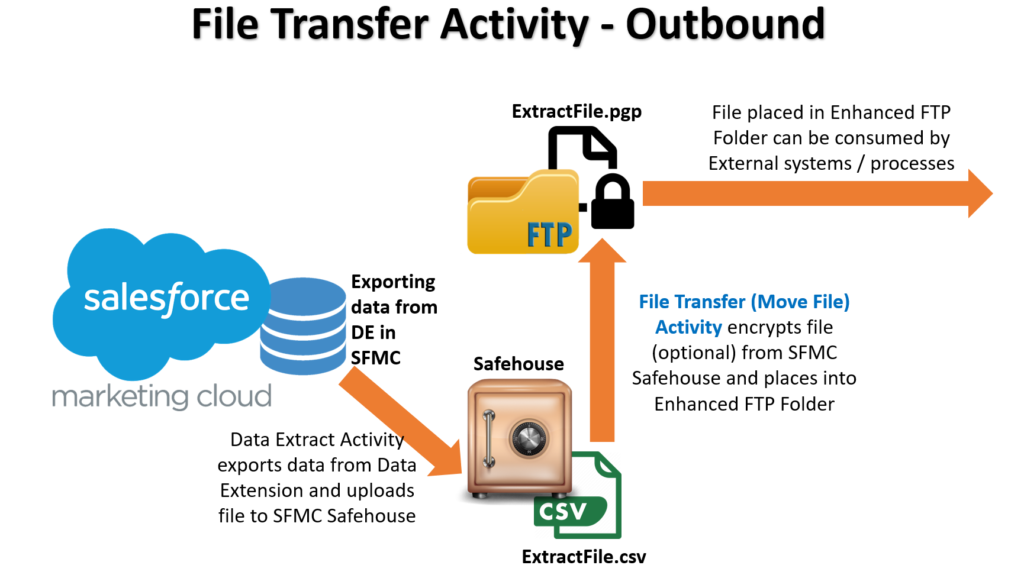
3.3 File Encryption Configuration in Marketing Cloud
Learn how to use encryption (PGP) both in external systems as well as in Marketing Cloud. Useful references:
- SFMC PGP Encryption Public Key
- Go Anywhere – OpenPGP Studio (free tool for Encryption)

Thanks for sharing this videos..Really helpful .